Trey’s Textures Tutorial Version 2.0

It’s back and all Brand-Spankin’ New!
Believe it or not, the first version of this Textures Tutorial was the very first video tutorial I made here (even before the HDR Tutorial!), over five years ago! It was getting a little long in the tooth, so I decided to completely delete it, and start over from scratch with all my new tricks I’ve picked up over the years.
 The new video tutorial is about an hour long, plus there’s 170 super-hi-res textures including a ton of new ones from my travels in Africa and other strange-texturey-places around the world. How Hi-res are they? All of the textures are a whopping 7800 pixels across (wider than a 36 megapixel camera), so there’s more than enough coverage for your photos.
The new video tutorial is about an hour long, plus there’s 170 super-hi-res textures including a ton of new ones from my travels in Africa and other strange-texturey-places around the world. How Hi-res are they? All of the textures are a whopping 7800 pixels across (wider than a 36 megapixel camera), so there’s more than enough coverage for your photos.
You can get the 170 high-res textures for $24
Or you can include the video tutorial for just $5 more!
A Sneak Peak Inside the NEW Textures Tutorial
What’s Included?
It comes in two flavors… You can just get the textures, or you can also get the video tutorial which is about an hour long. In the tutorial, you see all my special tricks that I use to combine textures with your photos to give them that special look.
 One unique thing about my textures is that they are richly colored, which gives them an always unexpected blend with your photo. Some work, some don’t. It depends on each situation. But with 170 to choose from, there’s always something that will give it a special feeling.
One unique thing about my textures is that they are richly colored, which gives them an always unexpected blend with your photo. Some work, some don’t. It depends on each situation. But with 170 to choose from, there’s always something that will give it a special feeling.
A special aspect of my tutorial is that it will show you how to make your photos look totally unique, a singular creation of your own. You’ll see that combining multiple textures of your own choosing will make something wholly your own. I think you will surprise yourself with what you can create using these methods!
Over the years, I am still finding great joy in using textures with my photos. I thought at first it might be a technique of which I grow tired, but I’m often out in the field thinking, “This is gonna be awesome with a texture!” And then I start wondering about WHICH textures I’m gonna use, and I get excited all over again.
Below, you can see some of my favorite texture photos as well as samples of some of the textures that are included in the package.
Note: The textures work best in Adobe Photoshop or Photoshop Elements
Before and After Image using Trey’s Texture Tutorial 2.0


And here are some of my favorite textures and images where I’ve used these techniques!
TREY RATCLIFF’S TEXTURES TUTORIAL
This entirely NEW Textures Tutorial Includes 170 high-res textures (7,800 pixels across) plus an hour long video tutorial.
In the tutorial, you see all my special tricks that I use to combine textures with your photos to give them that special look. You’ll see that combining multiple textures of your own choosing will make something wholly your own. I think you will surprise yourself with what you can create using these methods!

CHOOSE FROM TWO AWESOME FLAVORS
The package comes in two different flavors… You can just get the 170 high-res textures for $24. Or you can include the video tutorial for just $5 more!
Note: The textures work best in Adobe Photoshop or Photoshop Elements