iPhone App – 100 Cameras in 1
Feel happy and creative!
100 Cameras in 1 is a new camera app that I designed to be unique, fast, and fun. I hope it unleashes a creative side of you that’s been lurking about!
Currently available for the iPhone, iPad and now Windows via Intel AppUp!
Unexpected Accolades:
? #1 App for Photography –See Pic
? Top 10 Apps Overall –See Pic
? Featured by Apple –See Pic
? Top 10 in 45 Different Countries for Photography –See Stats
NBC Video
A short promotional video that shows more features
Some Reviews
Poetic Love ?????
by Kari Vasquez on Jan 9, 2011 version 1.0.1 in iTunes Store
“FAST! Gorgeous! Up until now I used hipstamatic, instagram, and camera bag for effects, and this app is by far my favorite of all of them. I don’t like hipstamatic because you cannot use an image you already took in your camera or save a ‘clean original’ if you will; camera bag is awesome but limited in effects options; instagram is ok but mostly about sharing. This puts everything in one, has numerous brilliant filter options, not to mention the experience of using the app is delightful with the beautiful design sounds and filter names. Its an iphone app, and everything an iphone app can deliver up to the point of getting yourself a separate non cell phone camera and photo-shoppping your photos yourself. I can see this app going places, its done quite well. And, like I said, the speed is amazing. Lavacado studios and Trey Ratcliff did an amazing job. This is a quality product I recommend.”INSPIRING ????
by 148 Apps on Jan 27, 2011 version 2.01
“Even bland, insipid photos with poor lighting, like my demonstration photo of an Apple mouse, can be transformed…. The possibilities are almost limitless, which makes the app an easy one to come back to, even without the social features… The poetic filter names are a treat, giving it personality and warmth. Overall, an inspiring app at a bargain price…” Read the whole review!LOS ANGELES TIMES
“The 100 Cameras in 1 app turns ordinary iPhone photos into creative images worthy of framing.”A Brilliant and Thorough Review by Joseph Neinstedt
“The results are simply amazing, and it becomes almost too easy to create images that would take a good level of expertise in Photoshop to replicate through more traditional techniques.” – Read the whole review!ABSOLUTELY STUNNING ?????
by franwhite on Jan 3, 2011 version 1.0 in iTunes Store
“I had read about this app before I even knew I was getting an iPad for my 10th anniversary. I raced to download this app FIRST because I was so excited to try it. You will not be disappointed, actually should cost more! Thanks so much for creating an app that does just what the description says!”Lost sleep over this App ?????
by Leonard Veleff on Jan 13, 2011 version 2.0.1 in iTunes Store
“Downloaded recently and starting having soooo much fun I barely slept. Very glad I purchased it. Tons of filters and quality results from each one. If you love taking photos and you love photoshop this is a must buy. In addition, I’m very impressed with the design interface and the over all feeling I get from it….Can’t wait to play some more!”Los Angeles Times by Jennifer Leo – LA Times article link
“What it does: Turns an ordinary iPhone photo into a creative image worthy of framing. Worth it: Absolutely. If you like CameraBag for customizing photos, you’ll enjoy upping the ante with this app.”
Get it now!
Download 100 Cameras in 1 here!
Just a Few of the Features
- Fast, simple, and light. Designed for speed and ease-of-use
- Take unique new photos or re-create existing photos
- 100 different effects that use mixes of hardlight, overlay, and more with beautiful textures from around the world
- A “new” kind of camera that lacks the confusing complexity of many other hard-to-use apps
- Share your photos on email, Twitter, Facebook, and Flickr! Export to Instagram coming soon right, @KevinRose ? 🙂
- Gamecenter support. Unlock fun achievements!
Thanks and Development
Development by Lavacado Studios
Also thanks to testers: Gernot Schulz, James Brandon, Scott Kublin, Eden Brackstone, John P, Ryan Martinez, Chris MacAskill, Brian Matiash, and Greg Annandale. Also thanks to Shimelle Laine (choco chip cookie photo!) and Brenda Clarke (Unicorn Images). Nick Harris took the perfect Truffle photo for “Baking Truffles”!
And thanks to Antonis Karalis, composer of the background music in the promo video!
Sample Results with 100 Cameras in 1
Here are a bunch of images that I have processed using the effects from 100 Cameras in 1. I even have a few family photos in here too!
 Created by mixing together two different effects via the new "Add Effect" button on the My Creation screen. |
 To make this, I first used the black & white effect in the Zen Effects group before adding two other effects to give it both light leak and some color. |
 |
|
 |
 |
 |
 |
 |
 |
 |
 |
 |
|
 |
 |
 |
 |
 |
|
 |
 |
 |
 |
 |
|
 |
 |
 |
 |
 |
 |
 |
|
Before and After Phone Shots!
I think you’ll be amazed at how the average camera-phone pic can be transformed into something special. Even though a few of these have more examples in the video above, here are before & after shots:
 Before shot -- this is a typical shot that comes from a camera phone... kind of interesting, but it sadly lacking in some way. |
|
 |
 |
 |
 |
 The Before Shot... a typical camera-phone shot... |
|
 |
 |
 |
 |
Some Other Reviews
? Wired – “Instagram-Like Camera App Uses Game Center for Achievements” by Charlie Sorrel
? LA Times – “Web Buzz: Enhance your phone photos with this app” by Jen Leo
? Kotaku – “Pretty Little Pictures” by Brian Crecente
? 148 Apps – “Inspiring”
? AppleSheet – “So friends, if you are wondering to turn an ordinary iPhone photograph into a creative image, then I think this could be the best for you.”
? Scott Kelby’s Blog – Short review by Brad Moore
? Geekbeat.TV – Cali Lewis was the FIRST to review the app… even before Wired, Gizmodo, and all the other big boys!
? Macgasm – “If you like Camera+, Hipstamatic, or Instagram you’ll probably like 100 Cameras in 1”
? The Star – “one of the most adaptable of the apps out there, and also one that makes some of the loveliest shots”
? One from Jason Teale.
? Several more on the iTunes site… be sure to add yours too!
Flickr Group
A fan made the 100 Cameras in 1 Group on Flickr – enjoy!
What’s in the latest version?
2.1 Update ? Double resolution texture effects for hi-res file saving
2.0 Update ? Control each effect with a granular slider
2.0 Update ? Add multiple effects to same photo with “Add Effect” button
2.0 Update ? Moving the slider will change the effect of the texture using overlay, hardlight, luminosity, the texture itself, or other methods depending on the nature of each unique effect
Other Recent Updates To Note:
? Higher resolution icon for Retina Display
? Check out Effect #10 now “Around 3 AM”, especially for photos with red.
? Re-mastered all texture-effects for the hi-res output
? B&W effect moved into first 10 effects
? Add favorites right from the My Creation screen (see upper right of the My Creation screen)
? Hi-res cropping after you take a photo
? iOS 4.2 – Now you can Print! Via Share to AirPrint
? Optimizations to share to Facebook, Twitter, and Flickr
? Re-organized interface so that “Back” is always in the upper left
? Added new text to Effect #1 after you begin to “Add Effects” – now it says, “Original image with new effects”
? Opt out of GameCenter whenever you click “Cancel” three times when it asks you to log in
? Adjusted GUI on Options screen
? Added user feedback when “Crop Image” is selected on Options screen
? Added option to disable sound & music
? Added option to dramatically increase resolution in cropping phase for each iPhone model (e.g. for iPhone 4, which is 2592×1936 pixels — the square is cropped to 1936×1936)
? Increased hit-size on the Save/Share buttons
? Upload to Flickr at maximum resolution for your given iPhone (in square format)
? Max possible resolution photo now uploaded to Facebook
? No more character limits for Facebook/Flickr
? Optimized TwitPic upload size
? Memory and speed optimizations
TIPS:
? Try making the first effect a Black & White effect, then click “Add Effect”, and notice the amazing variety that the next 100 effects will serve up!
? Continue to add one effect on top of the other until you have a nice feel to your photo
? Fans have created a “100 Cameras in 1” Flickr group for you to share your creations