Insta360 Review
Check the Latest Prices for the Insta360 ONE!
Pop over to Amazon to see the latest prices on the Insta360 ONE or the Insta360 One X. When I last checked, it was less than $300 for the original, which is a heck of a cheap price for what I consider to be the best entry-level 360 video/still camera out there. The One X is also very competitively priced so you can’t really go wrong on that front.
Let’s get started with a video review!
The Insta360 ONE cameras such a unique series, that words only kind of do it justice. So watch this little video I made in the studio. NOTE: There is a duplicate of this video at the bottom of the video where you can control the camera yourself by clicking and dragging around the YouTube video. Thanks internet tech, you’re always impressing me.
Version TWO of the Review Video
The video review above is the “fixed” view that does not let the viewer grab the screen and move it in any direction. That happens when you use the Insta360 Software to edit the video, you see? You can also just upload the basic 360 video to let the viewer move it around how they wish. Below is an example of that. It’s the exact same video, just in native 360. You have the choice as to which kind you want to produce!
Want to see MORE videos?
I’m making a bunch of behind-the-scenes videos about photography and travel for our Passport Members, so be sure to sign up for that.
For now though, here are a bunch of walk and talks I did with some super interesting people. Want to go fossil hunting with the guy who Sam Neill’s character was based on in Jurrasic Park? No problem. Want to hear the thoughts of Kevin Kelly (founder editor of Wired magazine) on AI…no problem. How about sci-fi author Hugh Howey discussing world building? There’s that too… oh, and did you know the dolphin sounds at the start of the movie Cocoon were not actually dolphins? We’ll you’ll learn all about that too, all in glorious 360.
So what makes the Insta360 cameras so special?
 I love the auto-stitching and removal of the selfie-stick. This is perhaps a very strange feature to mention, but I like how it makes all that nonsense disappear. It can take a long time to stitch together 360 video, especially when it’s all shot at 4K (Insta360) or 5.7k (Insta360 One X) so the idea that you can hold a selfie-stick and have it be auto-erased without any extra effort, well I think that’s so cool! The end result is that it has the equivalent feeling of a silent quadcopter floating a scary 2-feet away from your head all the time.
I love the auto-stitching and removal of the selfie-stick. This is perhaps a very strange feature to mention, but I like how it makes all that nonsense disappear. It can take a long time to stitch together 360 video, especially when it’s all shot at 4K (Insta360) or 5.7k (Insta360 One X) so the idea that you can hold a selfie-stick and have it be auto-erased without any extra effort, well I think that’s so cool! The end result is that it has the equivalent feeling of a silent quadcopter floating a scary 2-feet away from your head all the time.
 The other thing I like about the form factor is you don’t have to “point” it at your face like you’re taking a Snapchat selfie or something. You just kinda stick it out there, and it works. In fact, I recommend holding the selfie stick at about 45 degrees and keeping the Insta360 directly on top. So, there is no need to “angle” the camera back towards you a bit. Also, if you do that, you’ll lose the self-stick-removal feature. The stick should be directly on the bottom.
The other thing I like about the form factor is you don’t have to “point” it at your face like you’re taking a Snapchat selfie or something. You just kinda stick it out there, and it works. In fact, I recommend holding the selfie stick at about 45 degrees and keeping the Insta360 directly on top. So, there is no need to “angle” the camera back towards you a bit. Also, if you do that, you’ll lose the self-stick-removal feature. The stick should be directly on the bottom.
Okay enough about the selfie-stick removal bit, what else do you like?
I like its size. The Insta360 One is about the size of a starter-vibrator, the One X about 50% more. Note that it does not vibrate. Also, it is not waterproof or splashproof.
Oooookay, well what else?
I like that the media can be edited directly right on the phone. This is very handy and makes for quick edits. Anyone that edits video out there knows how time-consuming it can be. Well, it’s super-easy with this!
All sorts of attachments…
You can attach a string to it and whip it around your head in a circle. Why would anyone want to do such a thing? See their promotional video below! Or you can get loads of mounts so that you can attach it during various extreme sports. For the One X there is also a weird rubber rocket type thing so you can throw it through the air, waterproof cases or you can dangle it from a Mavic 2 drone.
Insta360 One Promo…
Insta360 One X Promo
Why should you chose the One X over the One?
There are a bunch of differences between the cameras but the ones most will care about are…
- 5.7k videos and photos on the One X vs 4k on the One
- RAW image files on the One X for more post-processing leeway
- A 30% bigger battery on the One X
- Better dynamic range (via HDR) on the One X
Facebook and YouTube Live!
Yes, how cool is that? Broadcast in 360 directly to your friends and family. Even if you’re not a social-media weirdo like me, I think it would be fun to put on a little stand at a wedding or birthday and share the 360 experience with your family and friends.
Wait, how does one “Watch” a 360 video?
Ahhh good question. This is well-known once you know, but before you know, it’s not well-known.
Although it’s a great way to do it, 98% of people will NOT be watching your video with a VR headset (well, more in the future, just not right now in 2020). Anyway, most people will see it in the typical rectangle format. To look in other directions, they can simply grab the video and swivel it around. Easy peasy. YouTube, Vimeo, Facebook, they all support this. Try it with the second video up top.
Any weak points?
No serious ones. I’d like “voice cues” when I am operating the device on its own. It’s one of those one-button devices… One button turns it on / a single click takes a photo // a double click starts a video // single click stops the video / long click turns it off. Anyway, sometimes I get lost and I’d like to hear a little sexy female robot saying, “Recording Video.”
Pop over to my YouTube channel to see even more videos!
or…Become a Passport Member to see more 360 behind-the-scenes videos!